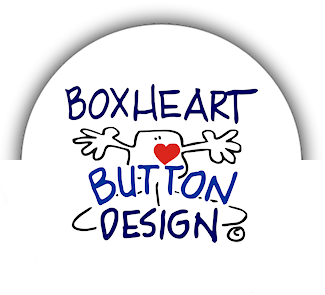
![]()
Button Design Catalog Pages:
25 Series | 23 Series | 22 Series | 21 Series | 20 Series | 19 Series | 18 Series | 17 Series | 16 Series | 15 Series | 13 Series | 11 Series | 300 Series | 00 Series | Children | Holiday | Medical | Laminated Name Tags
- colors on the finished product may vary slightly from the web catalog images -
Don't see a design that fits? Purchase a fully customized button here.
Custom Laminated Name Tags
Below are a few examples of a new style of custom laminated name tags I’ve created. As each design is developed around your own name, each one is distinct and a little bit different. No two will be alike.
Want a custom Button or Name Tag? Following these 7 steps makes the process easy!
- SPECIAL NOTES ABOUT CUSTOM ORDERS -
- If you request a specific item, ie. people, pets, tools of your trade, logos, etc. and have any photos of what you are looking for,
send them via email immediately to
jonnie@boxheart.com after ordering online. This helps keep the process efficient!
- If you send pet pictures,
please send photos with
their face front and true colors.
-
Also, please limit what you want
included. Make them bullet points rather than a long
paragraph. Give me the most important items to include to
the least. It takes so much time to weed through and figure
out exactly what you want.
- Include your favorite colors and details. Color for the outside button or label edge, scrub/stethoscope colors, dog breed & color, hair color like dark brown, light brown, etc.
- My custom button and labels are drawn just for you…the more info you give me, the cuter it will be. You can note the most important items from first to last in the case where one detail or the other would matter if I’m unable to re-create a detail.
- If you want a custom pictures with a cartoony you,
YOU MUST SEND YOUR PICTURE!
I am getting too many orders with no pictures and I need to see your face and hair style. I can not email for this info for each order. If there is no picture, I will just draw a generic long haired girl.
- Please understand that I CAN NOT CONTACT EVERYONE FOR CLARIFICATION. I will draw your custom button or label based on the info that you send at the time of the order
Thanks,
Jonnie
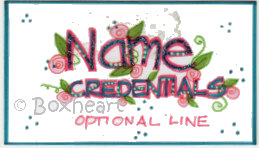
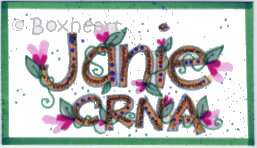

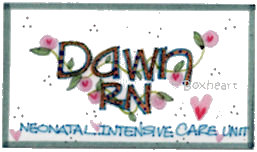


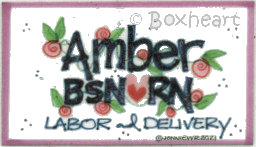
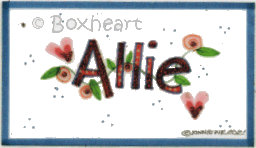
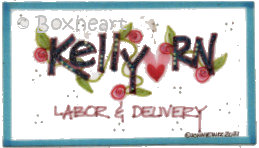

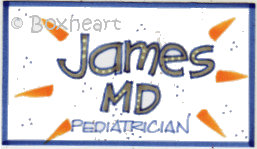
Order Laminated Nametags Here: